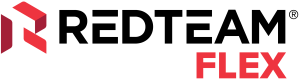

Simplified project management and more control over drawing revisions
The September product update for the RedTeam Flex and Fieldlens integration provides project managers with more control over their drawing management workflow. It specifically ensures that teams in the field have instant access to the latest drawing revisions to keep the work moving.
Enhanced RedTeam Flex and Fieldlens Drawings Integration for Seamless Project Management
This update significantly improves the integration between RedTeam Flex and Fieldlens. It focuses on automating and streamlining the process of transferring, updating and managing project drawings across both platforms. This update eliminates delays and manual efforts that previously impacted drawing accuracy and project timelines, by automating the synchronization step and ensuring that changes in RedTeam Flex are instantly reflected in Fieldlens, The enhanced integration ensures that project teams have consistent and up-to-date information. This reduces the risk of errors and improving overall project efficiency.
Who benefits the most from the enhanced RedTeam Flex and Fieldlens drawings integration? Why would you use it?
This feature is designed for a wide range of project team members, including:
• Project managers: Project managers need up-to-date drawings to make timely decisions and ensure their teams are working with the correct information.
• Field teams: Superintendents and their teams rely on Fieldlens for real-time access to the latest drawings. It ensures they can execute work correctly while on the jobsite.
Companies using Fieldlens and RedTeam Flex should use this feature to minimize the risk of miscommunication, rework and delays by keeping everyone on the same page.
How do you use the updated functionality?
To take full advantage of the improved integration, users should ensure their project preferences are configured correctly in RedTeam Flex. Here’s how:
• Set up Synchronization Preferences:
In RedTeam Flex, navigate to the Fieldlens integration settings under the Apps menu. Activate the preference for automatic project and drawings synchronization. This ensures all new drawings are pushed to Fieldlens without manual intervention.

• Manage Drawings Across Platforms:
Once the integration is active and preferences enabled, new projects and drawings will automatically sync with Fieldlens based on your settings. For existing projects and existing drawings, you still have the option to send them to Fieldlens with just one click.
Additional information
For detailed guidance on using this feature, please refer to our Help Article.
Note that these preferences will be OFF by default. If you wish to activate them please refer to the Help Article for step-by-step instructions to switch them ON.
You can learn more about the RedTeam Flex and Fieldlens integration here.