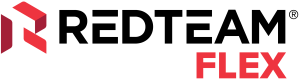
Sage Intacct Import for Invoice Details
Now available: Sage Intacct integration users will see invoice attachments in both Sage Intacct and RedTeam Flex regardless of where the invoice originates. This saves users time by removing the need for double entry or requiring use of two different systems to view invoice attachments.

Who benefits most from this update?
Anyone who adds invoices and attachments to either Sage Intacct or RedTeam Flex or those who need to view invoice attachments, typically accounting teams and operations teams. The ability to only upload invoices and attachments in one system and have them visible in both, reduces the need for users to have access to both Sage Intacct and RedTeam Flex.
Why would you use it?
Your team will no longer have to upload the invoice attachment in multiple locations for visibility, which saves time and increases efficiency.
How to use this feature
If you prefer to add vendor invoices directly in Sage Intacct, attach the invoice as normal and it will be available within Sage Intacct and RedTeam Flex. If you prefer to add vendor invoices and attachments directly in RedTeam Flex–or to have your vendors upload them directly via TeamPlayer–they will be available in Sage Intacct as well.
Additional Information
To learn more about managing vendor invoices within RedTeam Flex, check out our help article and view our vendor invoice workflow training video.
To learn more about TeamPlayer, check out our TeamPlayer for RedTeam Flex page.
Subtotal and Warning Message for Vendor Invoices
Now available: The vendor invoice workflow now displays a subtotal for the invoice, as well as a more clear warning message when the amount of the vendor invoice does not match the amount authorized for payment. There is no change to the way invoices are added and approved, but the process is easier for users to quickly see when the invoiced amount is different from the amount approved for payment to the vendor.


Non-commitment Invoice update
Now available: Now you can view and modify descriptions for each line item listed as part of a non-commitment invoice. When editing a non-commitment invoice, Step 2 Job Cost has a new column for Description which can be edited prior to invoice approval. This saves users time by allowing them to edit the descriptions, rather than voiding the invoice and creating a new entry if the user made an error while entering the descriptions.

RedTeam Flex Mobile App Version Update
Coming soon – available on December 20: RedTeam Flex mobile app version 1.0.46 is available to download. This updated version includes some minor bug fixes and an increased character limit in paragraph responses in checklists. Your team now has the ability to provide longer responses within checklists.

Who benefits most from this update?
Anyone who completes or reviews completed checklists, typically Superintendents, Safety Supervisors and Project Managers.
Why would you use it?
This update makes it easier to use checklists in the RedTeam Flex mobile app. Rather than filling out checklists outside of RedTeam Flex or doing so on the web version, you’re now able to enter long responses within checklists forms on the app. This saves you time and reduces the likelihood that checklists are not stored within your projects and shared with necessary stakeholders.
How to use this feature
In the Configuration menu, navigate to Requests for Correction > Checklist forms. Select a checklist form template to edit. Add or Edit Items and select ‘Outcome: Paragraph.’
Additional Information
You’ll have to update to the latest version of RedTeam Flex mobile app (version 1.0.46) to take advantage of the functionality on the app.
To learn more about managing checklists in RedTeam Flex, please visit our help article.
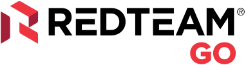
Budget Worksheet Export
Now available: You can now export the current view of the budget worksheet into an Excel file. This provides you the freedom to modify your budget worksheet in any way necessary before sharing it with your customer. It is easier and more efficient to use the budget worksheet to track all project costs without having to recreate the budget outside of RedTeam Go to modify it before sharing.

Who benefits most from this update?
Anyone who manages budgets and those responsible for sharing financial reporting with customers.
This update saves you time and gives you full control over how you share your budget worksheet. Certain types of projects require financials to be shared more fully with project owners, but you don’t necessarily want to share every internal cost or your profit calculations. You can export the budget worksheet to share only the information required by the owner. You can export the entire worksheet or filter by cost type.
To learn more about managing your budget worksheet in RedTeam Go, please check out our help article.
Import Outside Notary
Now available: Accountants now have the same experience with hand notarized bills that they’ve had when using a digital notary in RedTeam Go. When uploading a hand notarized owner bill Accountants are able to move the bill from ‘to be notarized’ to the notarized list. It is now easier and more efficient to track and manage the statuses of owner bills that are hand notarized.

Who benefits most from this update?
Anyone who manages owner billing and needs to update the status, typically Accountants.
How do you use it?
Clicking ‘Upload Notarized’ in Notarize Owner Billing and adding the hand notarized file will move the owner pay application from Pending Notarization to Already Notarized. Accountants can view reports within ‘Select Notaries To View’ including: Owner Bills Pending Notarization, Owner Bills Already Notarized, Purchase Orders Pending Notarization and Purchase Orders Already Notarized.
Additional Information
To learn more about how Accountants notarize or approve owner bills, please check out our help article.
Additional Updates
Change Sub Bill Application Date
Now available: QuickBooks clients now have a way to manage which period a subcontractor invoice applies to in QuickBooks. Accountants can change the transaction date that will appear for this invoice in QuickBooks while ‘accepting’ the bill. Both QuickBooks Online and QuickBooks Desktop versions are supported with this update. Accountants save time and reduce manual work with the option to change the date as part of the workflow to accept the bill, rather than requiring an update in QuickBooks to adjust the invoice date.

New Transaction Type: Credit Card Credit (for QuickBooks Online mapping)
Now available: QuickBooks Online has a unique transaction type, Credit Card Credits. Now RedTeam Go has a way to push these types of transactions so Accountants have a more efficient way to reconcile their credit card accounts. The new transaction type allows you to create these transactions via expenses in RedTeam Go, which will correctly update the corresponding credit card in QuickBooks Online. Note that this update only applies to clients with QuickBooks Online integrations.

Logo Added to Custom Submittal Report
Now available: The custom submittal report export now has a more professional look with the addition of your logo. This makes it easier and more efficient for you to share the submittal report without having to manipulate it to add your logo when sharing the report externally.
AIA G704 - 2017
Now available: For those of you with an active AIA license, RedTeam Go now has the AIA G704 – 2017 Certificate of Substantial Completion available for use. This is the most recent version of the form required by architects. Previously users had access to the 2000 version. The updated version has a revised information block to identify the Project, Contract, Owner, Architect, Contractor and information relevant to the Certificate of Substantial Completion.

AIA G702 CW 2021 Owner Bill
Now available: For those of you with an active AIA license, RedTeam Go now has the ‘AIA G702 CW 2021 Application and Certificate for Payment’ available for use. This is a new cover page format for AIA Owner Bills. This cost plus bill calculates the cost of work without a guaranteed maximum price.


Schedule Automated Monthly Reports
Now available: Now available: The ability to schedule automated reports to be sent on a specific date every month. This update is intended to make it easier for users to schedule automated reports at a preferred cadence.

Who benefits most from this update?
Anyone who creates or receives automated reports. Note that a paid license is required to use the reports functionality; alternatively a user may be part of a project run by a company using the Ecosystem add-on.
Why would you use it?
This update makes it easier to use Fieldlens by RedTeam to document and share project information with relevant stakeholders. Choose to share as much or as little information as necessary for project stakeholders. You have the option to schedule several different types of reports to run at your preferred cadence so you’ll never have to worry about forgetting to report on key activity. Automated reports can be set to run every day, on particular days of the week or monthly on a particular date and time.
How to use this feature
You can create reports by filtering to certain post types and statuses and selecting ‘Export Report’ from the Posts tab or you can navigate to the Reports tab. Select the type of posts, statuses, etc., add recipients and select to schedule Monthly at a particular date and time.
Additional Information
To learn more about using reports in Fieldlens read our help articles on reports and customizing reports from the web.