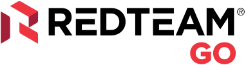
Generate efficiencies during preconstruction and optimize subcontractor management with the May RedTeam Go release updates
Streamline preconstruction for accounting and preconstruction teams with the QuickBooks integration update for RedTeam Go. Plus, explore enhanced subcontractor management and owner billing functionality released this May.
QuickBooks integrations available during preconstruction
Now Available: We’ve made an efficiency update for your Preconstruction and Accounting teams in RedTeam Go. Automatically push time and expenses entered during preconstruction (bidding) into QuickBooks Online and QuickBooks Desktop via the integration. Previously, only time and expense costs incurred during construction pushed to QuickBooks automatically.

Who benefits the most from the update to the QuickBooks Online and QuickBooks Desktop integrations? Why would you use it?
Preconstruction and Accounting teams will save time using the updated integration functionality. Now you can automatically push expenses incurred during the preconstruction or bidding phase to QuickBooks without requiring Accountants to track these pre-award expenses separately until the project is awarded and moved to the In Progress phase. This update reduces the risk of errors caused by manually inputting this data into QuickBooks Online and QuickBooks Desktop.
How do you use the updated functionality?
There’s a new setting in Accounting > QB Integration > Settings to ‘Sync Job Cost in Bidding/Pending’. Select to Track Cost in Bidding and Pending if you want projects in Bidding to appear on both the web and the mobile app modules for Expenses and Timecards.
Note that this setting will be off by default. If you wish to push costs to QuickBooks during bidding, you’ll need to toggle this setting on.
Additional Information
To learn more about our QuickBooks Online and QuickBooks Desktop integrations for RedTeam Go, please check out the integration page on our website. Additionally, review our QuickBooks Online Integration Guide and our QuickBooks Desktop Integration Guide.
If you’re looking to learn how to manage expenses in RedTeam Go, please review our help articles using the links below.
→ How do expenses work for an Accountant?
→ Adding an expense on RedTeam Go web
→ How to approve expenses as an Accountant
Additional updates
Owner Billing optimization: We’ve released updates to Owner Billing to ensure the process is more efficient and easier to use. You’ll see a warning message display once the cost plus billing is being compiled. This message asks you not to manually reload the screen, which can lead to delays and incomplete billing. For convenience, we’ve added a link to open a new tab so you can continue to work while the billing is being compiled. We’ve also grayed out the ‘Create Owner Billing’ button while an owner bill is being compiled to prevent errors.
Update to when subcontracts are available on the Subcontractor Portal: We made an update that provides RedTeam Go users with better control over the visibility of their subcontracts. The update requires the general contractor to sign subcontracts before they become available to subcontractors in the Subcontractor Portal. Previously, subcontracts were visible to subcontractors as soon as the GC locked them.
RedTeam Go stronger password requirements: To provide continued updates to security, you’ll be prompted to create strong passwords when adding new users or updating existing users’ passwords. Note that existing users won’t be asked to change their passwords, but will need to meet the updated requirements when updating their passwords in the future.