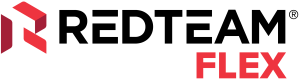
What have we done for you?
RFIs Advanced PDF markups
Details: RFIs have been updated to allow users the capability to create markups (annotations and customized stamps) directly on RFI attachments and allow recipients to add markups to their RFI responses, including external parties like owners, subcontractors, architects and engineers.
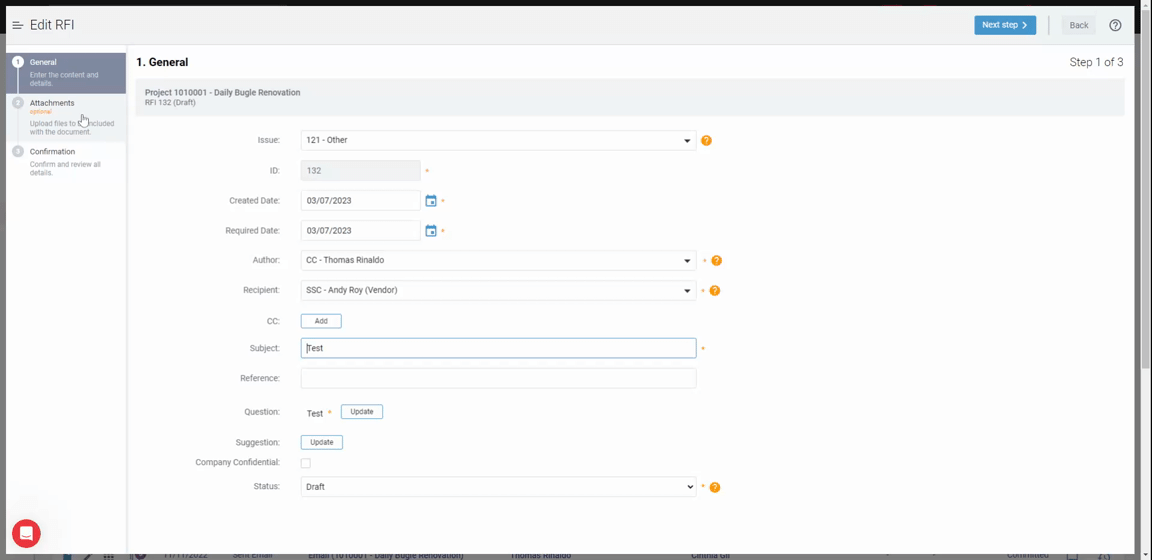
Why is it important? What problem does it solve?
Users who create and respond to RFIs now have the ability to include PDF files with markups made within RedTeam Flex. This saves users the hassle of using outside software to create annotations on attached files. Users can now create annotations directly on PDF attachments to RFIs within RedTeam Flex, saving users time and allowing them to more clearly call out things they need clarification on.
Who benefits most?
Anyone who manages or responds to RFIs within RedTeam Flex, including project managers, coordinators and assistants, superintendents, architects and engineers, and so on.
Usability improvements - Custom session duration
Details: For our clients who utilize user sessions in RedTeam Flex, you now have the ability to customize the session duration. You can choose to increase to up to 8 hours for an active session duration based on your company’s preference. For our clients who have unlimited or APV based accounts or Named licenses, sessions will expire after 30 days.


Why is it important? What problem does it solve?
This update saves clients time by not requiring them to log back in to RedTeam Flex if they have a meeting or are away from their desk for more than 45 minutes. This has been an area of improvement called out in client feedback so our team made the necessary updates to allow for custom session duration.
Who benefits most?
Everyone who logs in to RedTeam Flex on the web, particularly those who use it throughout the day on a daily basis.
Sales Tax Configuration updates and Sales Tax with Direct Remittance option (Sage 300)
Details: All clients, regardless of accounting integration (or none) will see changes that make it easier to set up Tax Venues to be used in RedTeam. Because RedTeam supports both regular sales tax and Value Added Tax, we wanted to make the distinction and setup of each more intuitive. Additionally, companies using the Sage 300 integration now have the option of Direct Tax remittance. After the tax venue is created, the amount of remittance can be entered on each invoice, as needed. This is commonly used by companies who collect and remit taxes on material purchases. Come see us at CFMA next week to learn more.


Why is it important? What problem does it solve?
Rather than requiring companies to track sales tax outside of RedTeam Flex, this new option allows them to do so within each invoice. This saves users time with less manual data entry and reduces the likelihood of errors in direct sales tax payments. [Note that if you’re already using Tax venues and you’d like to take advantage of this new functionality, you’ll need to configure your tax venues – reach out to your CSM or our live chat with questions.]
Who benefits most?
This feature is particularly important for self-performing contractors. Accounting teams and those responsible for calculating and remitting direct taxes will realize the greatest value from this update.
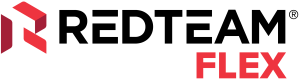

What have we done for you?
Drawing Hyperlinks
Details: We’ve made several improvements this year to one of the most commonly used workflows–drawing management. Keeping with that theme, we released manual and automatic hyperlinks within plans in both RedTeam Flex and Fieldlens by RedTeam. Hyperlinks are automatically created via the OCR process when plan sets are loaded. Hyperlinks can also be manually added to link plan sheets to other documents or websites.
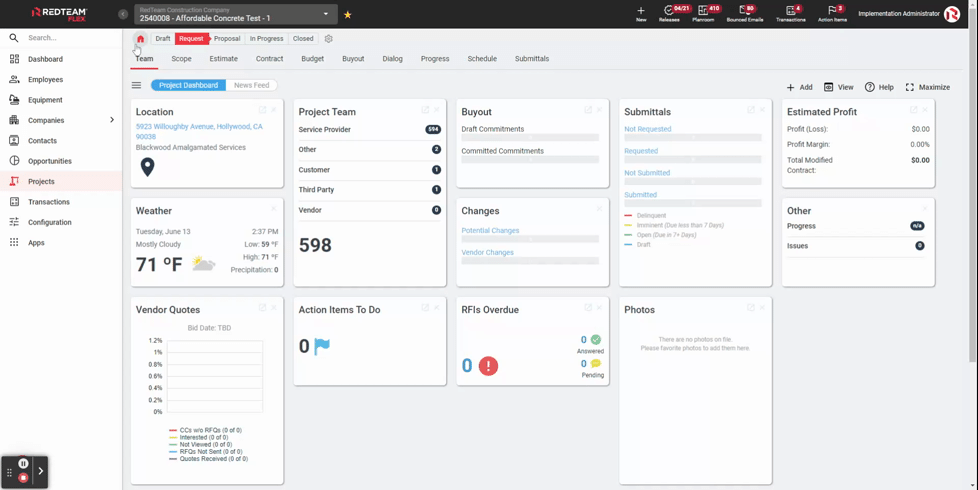
Why is it important? What problem does it solve?
Prior to this release, RedTeam Flex and Fieldlens users often relied on external software to create hyperlinks on plans before uploading them or they simply navigated to callouts manually. With hyperlinks users will decrease the time they spend navigating their plans and reduce the likelihood of errors when important details may be missed if a user navigates to incorrect sheets.
Who benefits most?
Anyone who manages plan sets or uses them to complete their work, including estimators, project managers, project administrators, superintendents, and subcontractors viewing plans within either solution.
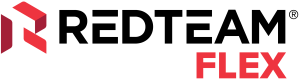
What’s coming soon?
Simplified project setup
Details: Creating a project in RedTeam Flex will be quicker and easier than ever with a guided workflow, much like the workflow used when creating changes. Users will be walked through the steps to create a project with as much or as little detail as is necessary to get the project ready for the project team to begin work. Users with the appropriate permissions will be able to go back later on and add further project scope details, negotiated rates for both the prime contract and any customer changes and more.
Why is it important? What problem does it solve?
With the guided workflow, users who create projects will save time and be presented with all critical project settings and configuration options in one location. This will benefit the entire project team, including external project team members, since projects will run even more efficiently from day one. We’re changing this process based on your feedback from surveys and discussions with our team. This was one of the most requested updates, so we’re revamping the entire process to provide an even better user experience. We’re reducing the number of clicks and steps to create projects, and the new process will also speed up loading times for various processes not limited to just project set up.
Who benefits most?
Everyone who works on projects in RedTeam Flex, particularly those who create projects or are responsible for configuration of various project settings and scope details.
Updates to security standards
Details: Updates to security and password reset functionality allow users who forgot their passwords to have a better experience. We’ve improved security by enforcing a strong password policy, reinforcing RedTeam Flex as a secure platform.

Why is it important? What problem does it solve?
Password resets will no longer be the responsibility of systems administrators, saving time and making the password update process even more secure.
Who benefits most? Everyone who logs in to RedTeam Flex benefits from added security and the ability to reset their own password easily and securely. System administrators will no longer have to assist with password resets, saving them time.

What have we done for you?
Upgrade to admin tools for self-service user license allocations
Details: An e-commerce update has been made to allow company admins the ability to manage their licenses in Fieldlens.
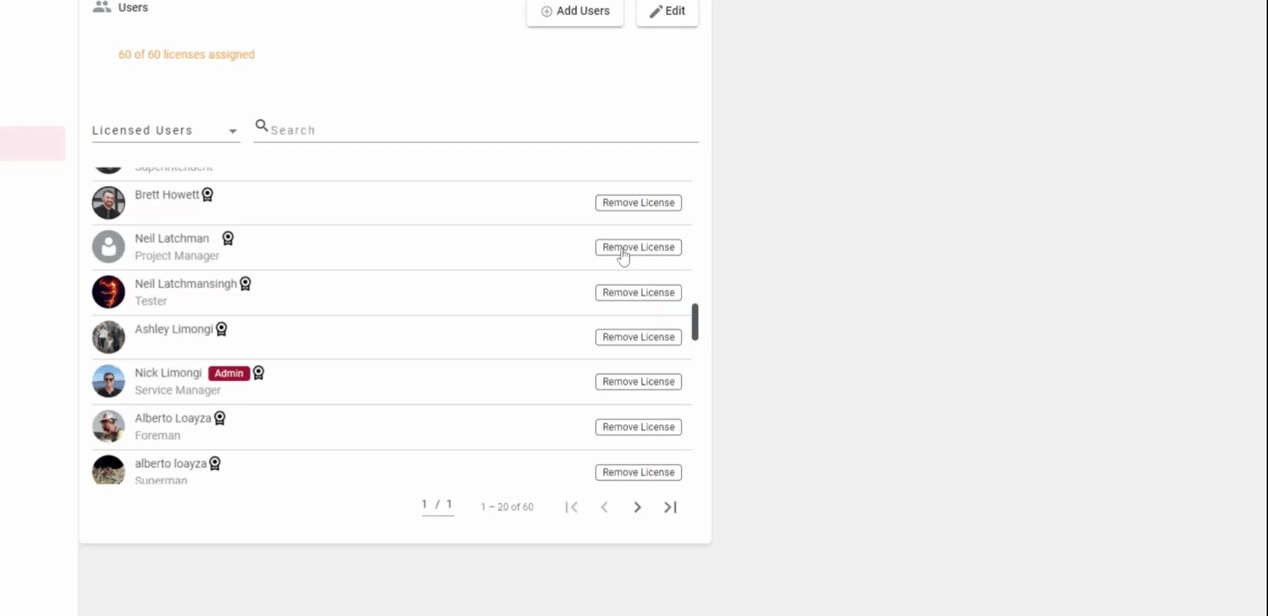
Why is it important? What problem does it solve?
Company admins now have the ability to add additional paid users without assistance from the Fieldlens team. They can also assign licenses to existing users and re-assign licenses. This saves time for company admins and provides them with a way to quickly manage licenses, while allowing new users to get to work in Fieldlens right away.
Who benefits most? Company admins save time and create efficiency for their teams. New users are able to use Fieldlens immediately.

What’s coming soon?
Mobile app upgrade, including advanced drawings markups on mobile
Details: We are taking additional time to focus on a consistent and better experience for those who use tablets. We’re rebuilding the application for more efficient updates, which will also provide a consistent user experience that does not deviate based upon mobile devices. The UI will be updated to match the web version of Fieldlens and other RedTeam solutions. The same amazing advanced drawing markups that you’ve had access to on the web will be added to the new application as well.
Why is it important? What problem does it solve? It is very important to us that Fieldlens helps you to be more efficient, so we are optimizing processes to enhance speed and allow for faster response times.
Who benefits most? Everyone who uses Fieldlens.

What have we done for you?
Bid Invitation response improvements
Details: Improvements to bid invitations allow users to filter their list, select invitees using a checkbox and send custom emails to subcontractors. The Detail report now includes additional columns and filters, and the ability to sort the Bid Submitted column by newest/oldest to better understand when bids were received.

Why is it important? What problem does it solve? These updates make the bid invitation log easier and faster to use, so you can more efficiently complete the bidding process and send the customer proposal as quickly as possible.
Who benefits most? Preconstruction teams and project managers, particularly those who manage bid invitations.
Budget Worksheet upgrade
Update Details: We’ve provided a more robust budget management experience with a more modern UI: The Budget Worksheet provides one location to manage all cost codes for the duration of the project. The Change Log captures all metadata, including changes that were previously not tracked during buyout / set up of Construction Budget, and the Markup Adjustment tool is improved with a new Forecast feature.


Why is it important? What problem does it solve? This upgrade provides a single worksheet where all costs can be managed and tracked, which increases the speed and accuracy with which budget updates can be made. Some new features have been added, including the ability to forecast movement of money prior to fully committing. Prior to this upgrade, project managers had to work on various pages and use multiple reports to have the same functionality now available in the Budget Worksheet, saving time and reducing the likelihood of errors.
Who benefits most? Project managers and anyone who manages the project budget or relies on quick interpretation of project cost data, including the accounting team and executives.
New and improved reports: Signature Summary; Units Scope of Work; and export for Job Cost Statement
Update Details:
Signature Summary: The report shows exactly what has been executed and when. This increases visibility when admin/office staff need to track outstanding items on a project, including contracts, purchase orders and change orders.
Units Scope of Work: The report brings reporting for units into alignment with phases and alternates by displaying the unit scope directly on the report. This reduces confusion for users once projects move beyond the Bidding phase.
Job Cost export: This gives project managers and accountants the ability to export the Job Cost Statement to an Excel file.



Why is it important? What problem does it solve? The new reports and the ability to export the Job Cost Statement to Excel provide users with a better experience when tracking contracts and commitments that still require signatures, and when moving beyond Bidding to better align units, phases and alternates. These updates save users time and reduce confusion by providing them with information from multiple modules in one convenient place.
Who benefits most? Anyone who needs to work with customers and vendors to have contracts, purchase orders or change orders signed, as well as those who need to audit projects.

What’s coming soon?
Import Estimate
Details: We’re working on allowing users who create some or all of their cost estimate outside of RedTeam Go the ability to import an estimate. We’ll provide a template that users can download to import in their estimate and bypass the requirement for manual entry.
Why is it important? What problem does it solve? This update has been requested by users whose estimating teams have been using spreadsheets alongside takeoff software to put together quantities and amounts. Currently, creating an estimate in the system is required to begin to manage your project, which is time consuming for those creating estimates outside of RedTeam Go and increases the potential for errors with manual entry of figures in the estimate. The import will save time and reduce errors. Keep in mind that our bidding module has great functionality and reporting and if you haven’t begun using it, we strongly encourage you to check it out. Visit our help articles or reach out to our support team to learn more about how you can best leverage bidding and estimating within RedTeam Go to win more bids.
Who benefits most? Preconstruction teams and anyone who has to set up a cost estimate for estimates partially or fully built outside of RedTeam Go will increase productivity and reduce errors.
Owner contracts upgrade
Details: We’re working on an upgrade to owner contracts that gives RedTeam Go users total control over every owner contract from both an administrative and project level in an easy-to-use UI. Users will be able to set up and modify as many owner contracts as they’d like. We’re also providing a contract preparation checklist, which will display a list of all items required prior to signing the contract, and GCs will be able to request the Owner signature prior to signing the contract.


Why is it important? What problem does it solve? GCs have had to rely on our team to assist with configuration of owner contract templates. This upgrade saves users time and gives them full control over their owner contracts. It also provides a new checklist to ensure teams aren’t missing any critical information before requesting Owner signatures.
Who benefits most? Anyone who manages owner contracts at the administrative or project level.