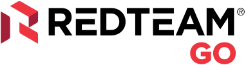
Owner Contract module update
In progress: The update is available now for some clients. The remaining client sites will be updated in batches, and fully completed for all clients by the end of March 2024. Save time, increase efficiency and reduce the likelihood of manual errors while taking greater control over your workflows. With the RedTeam Go Owner Contract module update you now have total control over every owner contract from both an administrative and project level in an easy-to-use UI. Manage boilerplate contract language and create and update as many owner contract templates as your team requires. No assistance from our support or the development team required.
Sample contract template

Sample contract attachments

Contract preparation checklist and new signature ID

Who benefits most from this update?
Anyone who manages owner contracts at the administrative or project level.
Why would you use it?
This update saves you time, reduces the likelihood of manual errors. It gives you full control over how you manage your owner contract templates at the administrative level as well as the contracts themselves at the project level. We’ve added several new features, including the addition of page breaks wherever you need them, a new contract preparation checklist, new ways to incorporate attachments, the ability to request the owner’s signature before you sign and have as many signature locations as required, as well as signature IDs.
Additional information
To learn more about creating and managing your owner contracts in RedTeam Go, please check out our Owner Contracts Administration help article and our help article about managing owner contracts at a project level. You can also watch our new training videos available in our help center.
Additional update: Ability to add photos to the daily log from the web
Now available: Field teams were always able to upload multiple photos at once to a daily log created in the RedTeam Go mobile app. We’ve now updated the way that teams can create and manage daily logs on the web. From the web, users can now select multiple photos to include in their daily log to save time and increase productivity. To learn more about how to create daily logs in RedTeam Go, check out our help articles about adding daily logs from the web and from the RedTeam Go mobile app.