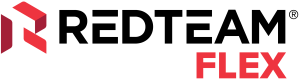
Manage opportunity data more effectively with the latest release update in RedTeam Flex this May
Now you have more flexibility and greater control when managing opportunities in RedTeam Flex. Add and edit opportunities in the Opportunity Manager while your projects are in progres.
Opportunity Manager update
Available Now: Opportunities are a great way to track potential projects in RedTeam Flex before you’re ready to begin preconstruction to generate an estimate and proposal for your prospective customer. We’ve updated the way opportunities link to projects to provide greater flexibility and control over previously locked opportunity data. A few key opportunity fields have been added to the Scope Details step of the project setup workflow. The Opportunity Manager field is now editable in the project as long as the project isn’t Closed or Canceled. Any updates made to the opportunity fields included in the project Scope Details (including things like Opportunity Manager and Opportunity Value) will automatically update the linked opportunity. If you didn’t create an opportunity prior to the project, adding data in these fields will create a Closed opportunity linked to the project for reporting purposes.

Who benefits the most from the update to opportunity management? Why would you use it?
Project managers, preconstruction managers and business development managers all benefit from this change, which allows for efficient updates to opportunity data as teams begin working on bids. This provides you with an easy way to update existing opportunity fields, which will reflect in the existing linked opportunity as well. You’ll also have a quick way to create a Closed, linked opportunity from the project Scope Details if you’re ready to begin estimating.
Creating opportunities via the Scope Details step is a quick way to have opportunity data available for reporting purposes. Filter opportunities by things like Opportunity Manager, Opportunity Type (e.g. Design-Build, Negotiated), Opportunity Stage (e.g. Presentation, Negotiation, Bidding), Customer and more.
Additional information
For more information, please check out our For more information, please check out our help article about our Project Setup workflow, which includes details about using the Opportunity Manager update.
For information about Opportunities and the Bids log in RedTeam Flex, check out the following training videos:
For more information, please check out our → Opportunity Creation in RedTeam Flex
For more information, please check out our → Opportunity Management in RedTeam Flex