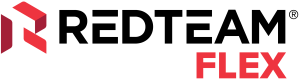
Explore the latest preconstruction and change management features for RedTeam Flex: Bid forms, bid leveling output and Indirect Cost Allocation Rates
Our September release updates for RedTeam Flex focus on improving preconstruction for your estimating teams. Tied to the preconstruction upgrade, you’ll gain access to bid forms, simplifying the quote submission process for your vendors. Additionally, you can now create a Bid Leveling Output, to help you create even more compelling proposals. Explore these and more updates below.
New Bid Forms: Streamline bid solicitation and vendor quote management
The new bid forms are now available to clients using bid packages in RedTeam Flex. They’re designed to replace the existing Request for Quote (RFQ) functionality. This enhanced feature allows you to seamlessly share bid forms with vendors. It enables them to submit detailed bids, including price per cost code and total price for the scope of work. Vendors can also attach relevant documents directly to the bid form. This makes it easier to manage and review all bid information in one place. Values entered in the bid form will automatically populate in the relevant bid package in RedTeam Flex. This ensures that all submitted data is accurately captured. If a vendor’s bid is selected as best, the values per cost code will be integrated into the cost estimate, streamlining the workflow and reducing potential errors. |
Who benefits from the new bid forms?
This update benefits both general contractors and vendors involved in the bidding process. Estimators and project managers will appreciate the streamlined process of collecting and reviewing bids for both original scope and all change orders. While vendors will find it easier to submit comprehensive bids with the ability to include attachments
How do you use bid forms?
From the bid package, update the bid package name and click the ellipsis in the bid package name field to:
-Update the bid due date
-Add any attachments
-Update the bid ‘Requester’
-And add any special instructions for your bidders
Add bidders to the bid package, making sure that each bidder has a contact selected to receive the email with the bid form link. Once all bidders and contacts are in place, click the ellipses icon at the top right of the bid package. Select ‘Send All Unsent RFQs’ to send emails to all bidders you’ve added to your bid package.
Each vendor contact will receive an email just like they had with the previous Request for Quote functionality. This email contains some basic project information and an option for them to select to bid on the project. They’ll also have access to the link to the bid form. Using the bid form, vendors can add prices for each cost code they wish to include in their bid. Alternatively, they can simply add one total on the bid form and the cost will be distributed between all selected cost codes. Vendors can also add attachments to the bid form. Once they’ve entered their pricing information, the bid package information will update automatically with their figures. Vendors can make updates to their bid form until vendors have accepted the bids.
Additional information
You can learn about bid forms, bid packages, bid leveling and cost estimates in RedTeam Flex in our help center. Check out our help articles and training videos at the links. → RedTeam Flex – Cost Estimating This new bid form is designed to improve the efficiency of your bidding process and ensure that all critical bid data is easily accessible and manageable. |
New Bid Leveling Output: Provide project owners with greater detail and clarity into bid leveling within proposals
The new Bid Leveling Output feature is designed to enhance your proposal submissions by providing comprehensive insights into your bid packages. It allows users to seamlessly attach detailed reports of their bid packages directly to proposals. This improves transparency and decision-making. The Bid Leveling Output displays all associated cost codes, vendors, the items they bid on, their total bid amounts and indicates if any quote was selected as “best”. When attaching the Bid Leveling Output to a proposal, you have the flexibility to choose whether to display all bid packages or select specific bid packages to include. |
| Who benefits from the new Bid Leveling Output? |
Preconstruction, Business Development and Marketing teams who compile customer proposals for the original scope will benefit in particular. They’ll be able to see efficiency gains from the automatic compilation of bid data and one-click addition to the proposal. Additionally, project managers who create customer proposals for potential changes will also realize efficiency gains from this update. They’re able to easily incorporate greater bid leveling detail, breakdowns of what vendors bid and who was selected as best. |
| How do you use this new feature? |
To add the Bid Leveling Output to a proposal, two things need to be true. First, the project needs to have the preference active to create bid packages. Second, bid packages must exist in the project. For proposals for the original scope, the proposal must be using a 2023 format. For change proposals, any format will work. When preparing to submit the proposal and selecting attachments, select the bid packages to include on the proposal or include all bid packages for the project. If you don’t yet have customer proposal templates set up, please reach out to your client success manager (CSM) or contact support. Our team will be happy to discuss configuration and use of proposals, including this updated report. |
Additional information To learn more about bid leveling and proposals in RedTeam Flex, please check out our help articles and training videos using the links below. → RedTeam Flex – Bid Packages and Bid Leveling |
Indirect Cost Allocation Rates: Gain more control over your project’s overhead costs
With this release, we have added the “Reset Indirect Rates” option to the new Cost Estimate. This functionality allows users to update indirect rates on a per-project basis. It offers greater flexibility and control over how overhead costs are managed.
Who benefits from the ability to add Reset Indirect Rates?
Preconstruction and Operations teams will find the most value from this new feature. Estimators and Project Managers in particular, will have more cost control and flexibility over managing overhead per project.
How do you use this feature?
The option to update the Indirect Cost Allocation Rates can be found in the Project Preferences section of Project Setup. If any changes are made to the percentages for a cost category, that update will be reflected in the cost estimate if the project is in ‘Request’ status. If the project’s status is either ‘Proposal’ or ‘In Progress’, any changes to the Indirect Cost Allocation Rates will be reflected in any change orders created after the update. The Indirect Cost Allocation Rates appear in the cost estimate, budget, Financial Overview report and Changes Overview report.
To learn more about setting the cost allocation rates and the new cost estimate in RedTeam Flex, please check out our help articles and training videos using the links below
→ RedTeam Flex – Project Setup form
→ RedTeam Flex – Cost Estimating
If your organization hasn’t transitioned to the new cost estimate and you have questions, please connect with your CSM.